We try to make the quote and order process as simple as possible but it’s important to collect as much information about your order to ensure we provide the best print service. If you are unfamiliar with the order process we have outlined the various stages of the print process and provided some useful downloads below.
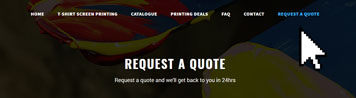





We put together the work order form to make the screen printing process easier and more accurate. If you are new to screen printing you may be overwhelmed with choices and new information. We have put together a short overview guide below to help you get started. Filling out a work order form is to help make sure we provide your order as you requested.
We recommend submitting an order form for both new and repeat orders.
Step 1: Customer Contact Information
Please fill out all the basic information, including your name, company name, billing address, postage address (or collection), date and due date of the order.
Step 2: Job Information
Be sure to add your artwork name and information to this section. This is very important, so we can keep your designs organized.
Step 3: Item, Color & Description
In the garment, brand and style section please fill out as much information about the garment as possible such as the color and size breakdown.
Step 3: Enter the Artwork Section
Be sure to add all the details of your artwork in the lower part of the form. Include a graphic name, let us know if it’s a new graphic or a re-print. Please tick the appropriate print placement or multiple if required. Front or back etc. Include pantone numbers if possible, if not please list the ink color names your graphic has. (ex: red, white and blue.) Be sure to add any special request in the empty box below.
If you wish to provide more information to help the print process such as print placement measurements, garment details etc. We have a range of extra forms to accompany the Work Order Form.
You can provide your own visual mockup with our editable AI shirt template. Place your vector artwork and include your print size.
Download our “Rule of Thumb” print placement poster. Showing measurements between the bottom of the garment neck collar and top of the print.
If you’re not ready to place an order just yet, you may be looking to request a quote or download our price matrix to give you a general overview on print and finishing pricing. Once you’re ready to go ahead with an order, download our order form and submit with your print details and customer information as below.